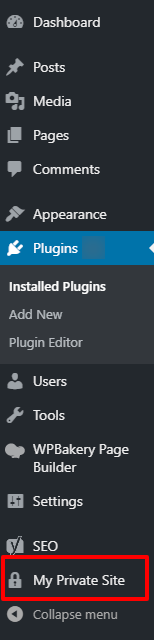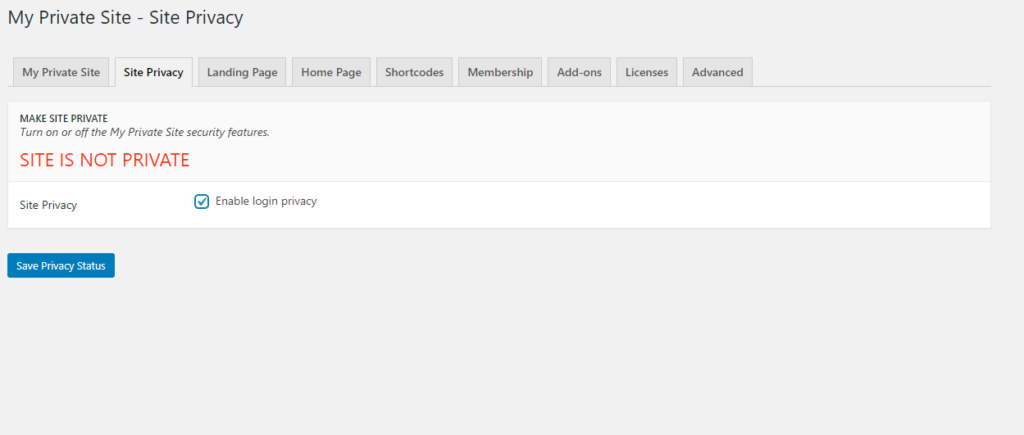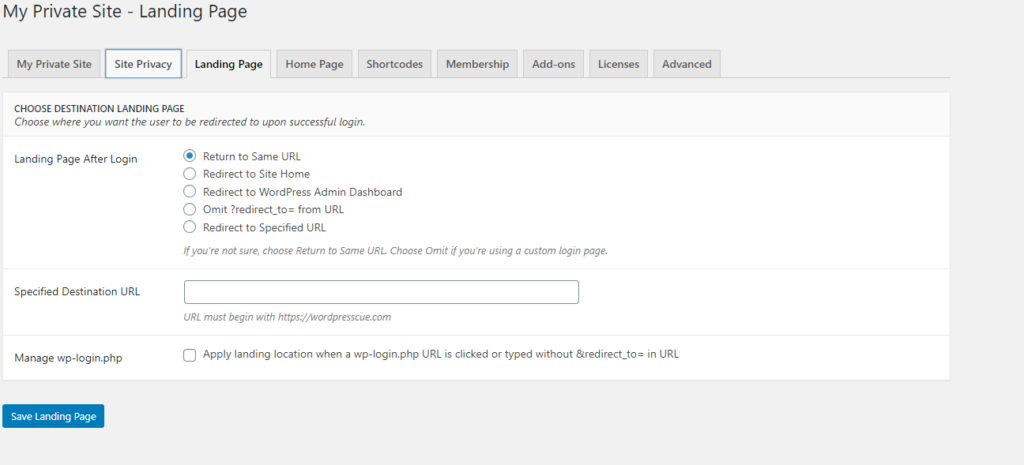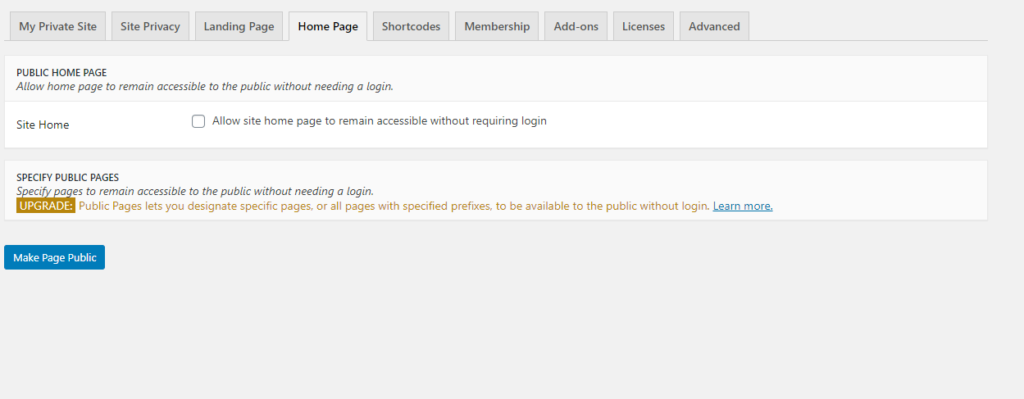How to Make Your WordPress Site Private
Editors Note: Do you need help with your WordPress site? Learn how you can get Unlimited WordPress Support 24/7 by U.S. based developers. Learn more
In this article, we will share how you can make your WordPress site private.
Do you run a blog for a closed community? Well, WordPress offers tons of great features that helps you run a blog or a complete online store.
If you are a blogger and you blog for a private community, then you will find useful security features for your website using WordPress.
If you are not sure how to make your WordPress site private, we have crafted an easy guide for you to do so.
If you are uploading images or information which is intended for a closed community, including your family circle or friends, then you can find a way to make your WordPress site private.
Most people update family events and private pictures on their private WordPress site.
Here is why you need to make your WordPress site private.
Why Make Your WordPress Site Private?
Here are some examples of why you would want to make your WordPress site private.
- If you are uploading images of family events including birthdays and weddings, then you would like to have a private blog where you can share all these photos with access limited to family members.
- If there is a private project for your business team, then you can upload details on a private WordPress site.
- You are still working on your website and it is not yet ready to go live for the public.
Steps to Make Your WordPress Site Private
To make your WordPress site completely private, you can download the ‘My Private Site’ plugin. It will help you make your entire site private.
All you have to do is to go to Dashboard > Plugins > Add New.
Here, you will search for the plugin. You will have to install and activate the plugin to make your site private.
Once you have activated it, you will see the plugin settings in your WordPress dashboard.
After clicking the plugin settings, you will be able to see multiple tabs. You will have to navigate to Site Privacy.
Here, you will have to check the checkbox to enable site privacy.
At the next step, you will have to set the landing page. It will be the page that your users will see after logging into your website.
You can set the landing page for all the registered users.
There are also multiple features that you can check out when using this plugin.
If you want the home page of your website to stay public, then it can provide you this specific option.
Once you have done all the changes, don’t forget to save them.
This is an easy way to make your WordPress site private.
How to Make Individual Posts Private
If you wish to make an individual post or page private, then you can do so without much hassle.
WordPress offers a built-in feature to make individual posts and pages private.
All you have to do is edit the post that you have created.
When you have opened a post editor, you will see an option for Visibility.
From here, you can make your WordPress post private or password protected.
If you are making it private, then only site admins will be able to access the post.
If you are making it password-protected, then anyone with the password can access the post.
If you want your friends and family members to access a specific post, then you can make a private post and share the password with them.
This will help you maintain privacy if you don’t want to make your whole site private.
Bonus WordPress Tip
If you are a professional blogger or a business website owner, then you must be aware of the importance of ongoing WordPress maintenance.
If you are not maintaining your website on a regular basis, it can create multiple issues.
These issues will result in slow website loading speed, increase security vulnerabilities, and poor search engine rankings.
To reduce these potential issues, it’s better to have professional WordPress developers assist you.
Learn about AccessWP’s Unlimited WordPress Support service
With a team of U.S. based WordPress developers on your side, you can sleep easy knowing your site is being well taken care of 24/7.
We hope you enjoyed our guide to making your WordPress site private. Stay tuned for more helpful WordPress articles.