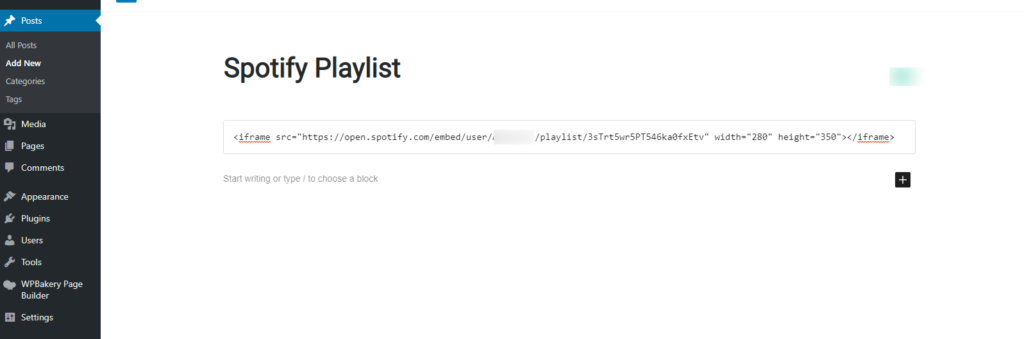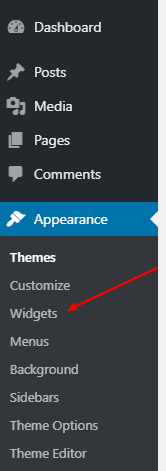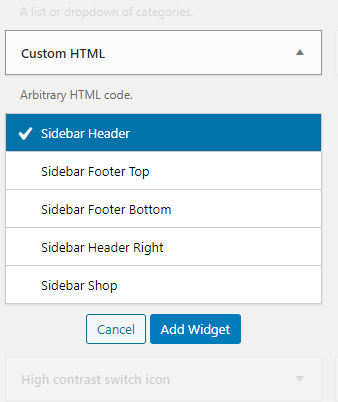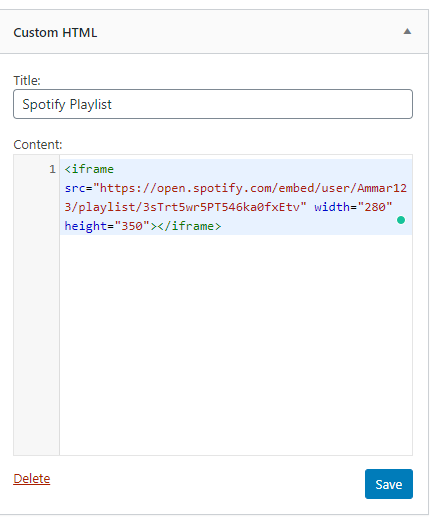How to Embed a Spotify Playlist in WordPress
Editors Note: Do you need help with your WordPress site? Learn how you can get Unlimited WordPress Support 24/7 by U.S. based developers. Learn more
If you are running a music blog and want to share Spotify playlists on your WordPress website, then there are multiple ways to do so.
Spotify is the biggest platform for streaming music. It makes sense to use it on your blog!
So, we’ve put together a simple, step-by-step guide to help you embed a Spotify playlist in WordPress.
What Is Spotify?
Spotify offers a huge library of songs across various music genres. It is a music streaming service with more than 40 million tracks in its library.
The popularity of Spotify has grown over time, and it allows users to share their own playlists. Spotify offers a free plan that will give you access to thousands of tracks.
If you want the complete features offered by Spotify, then you can purchase a premium plan. You can make your WordPress music blog stand out by inserting some of your favorite Spotify playlists.
If you own a WordPress website and want to embed a Spotify playlist in WordPress, the good news, there are easy ways to do so.
Embed a Spotify Playlist in WordPress Posts
You can easily embed any playlist in your WordPress posts using an iframe.
To do so, navigate to WordPress Dashboard > Posts > Add New.
You can give a title to your post and insert an embed code in the post.
You can get the embed code by selecting the playlist, clicking on the three dots, selecting Share, and then Copy Embed Code.
As it’s an HTML code, be sure to insert it in the “Text” area of your post as opposed to the “Visual” editor.
After inserting the embed code, you can upload your post and it will start displaying the Spotify playlist that you have added.
Embed Spotify Playlist in WordPress Using a Widget
You can also embed Spotify playlists using widgets. To do so, first, navigate to WordPress Dashboard > Appearance > Widgets.
Here, you will have to use a custom HTML widget where you can insert the embed code.
From this page, you can place the widget in your desired location on your website.
After adding the widget, you will have to edit it and add the embed code into it.
You can give any title to the widget and then insert the iframe code in your widget.
After inserting the embed code, you can save the widget and the Spotify playlist will be displayed on your WordPress website.
These are the easiest ways to embed a Spotify playlist in WordPress.
Conclusion
Hope you enjoyed our article on how to embed your Spotify playlist into your WordPress website. If you still need assistance or would like some help with maintaining your website, consider our Unlimited WordPress support service at AccessWP. Click here to learn more.