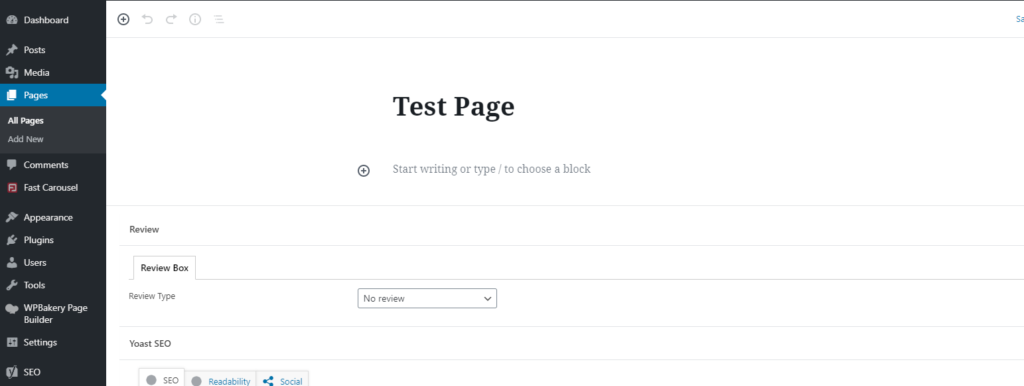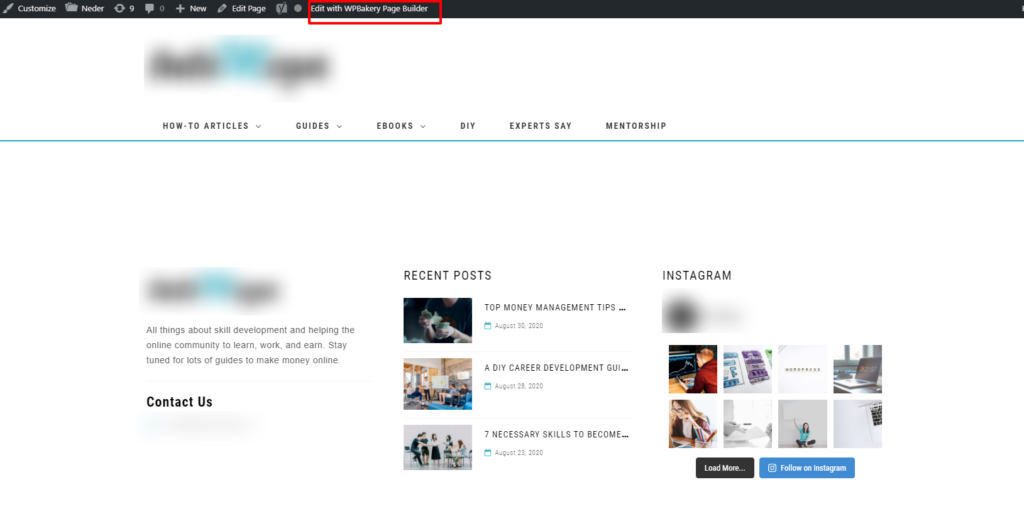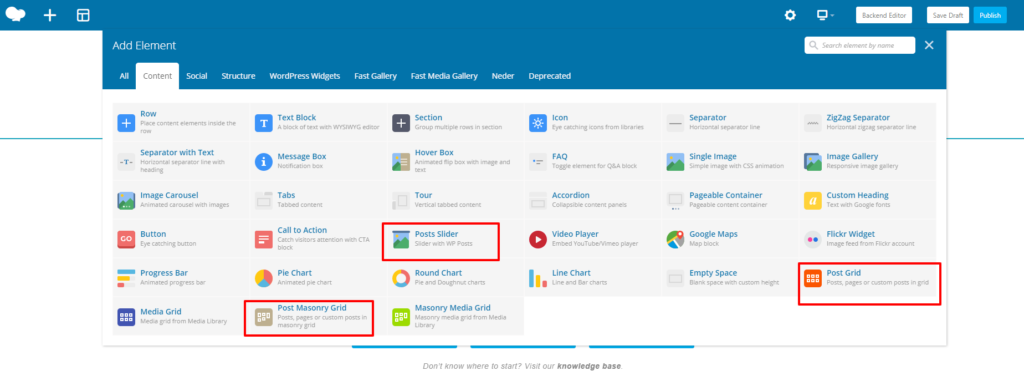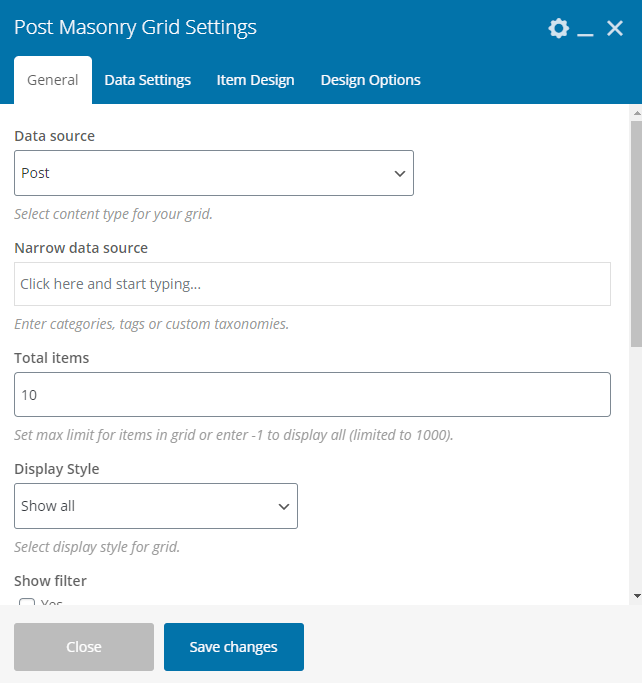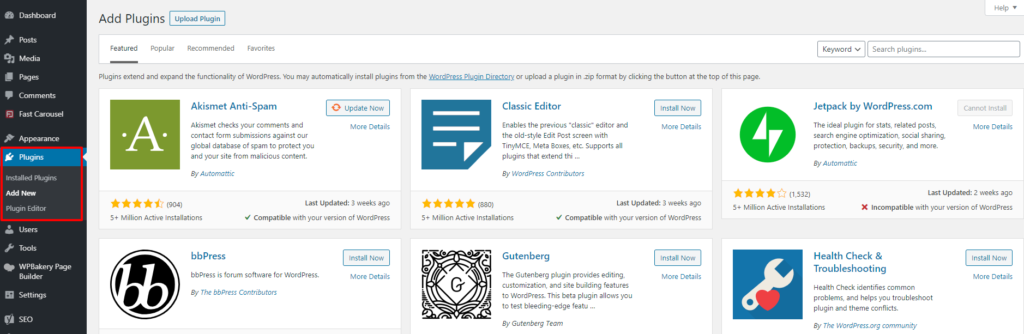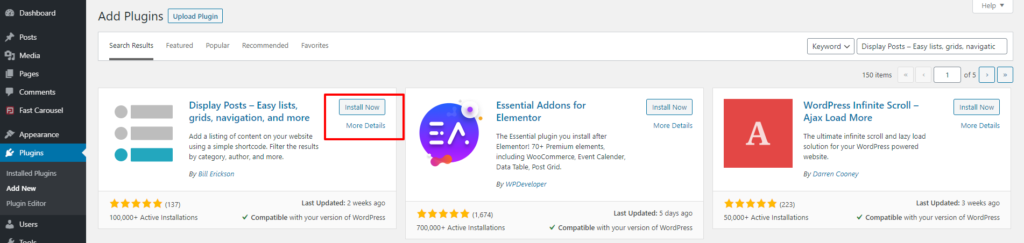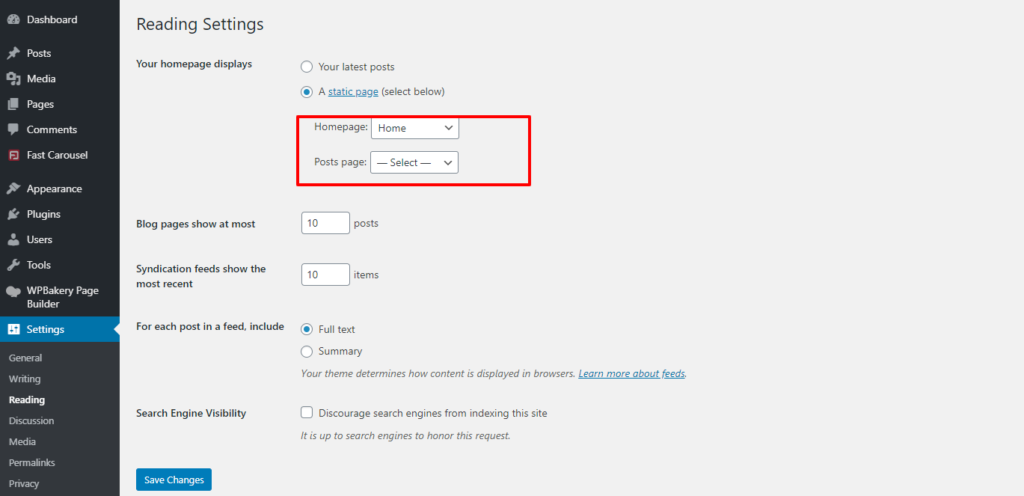Displaying Posts to a Specific Page in WordPress
Editors Note: Do you need help with your WordPress site? Learn how you can get Unlimited WordPress Support 24/7 by U.S. based developers. Learn more
There was a time when displaying posts to a specific page in WordPress was a huge problem. Bloggers usually used the categories in their menus to display the posts with a specific menu item.
With recent developments in WordPress, and with the help of third-party plugins, it has become a lot easier for bloggers to perform this action.
Here, we will be discussing multiple ways to display posts to a specific page in WordPress.
Keep reading…
Displaying Posts To a Specific Page Using a Page Builder
Most WordPress users are using a theme that offers multiple options to create pages and style them according to their requirements. Many WordPress themes are compatible with popular page builders.
We have used WPBakery Page Builder for this example; here is how you can display posts to a specific page in WordPress using this page builder.
First, you will have to navigate to WordPress Dashboard > Pages > Add New.
Here, you will have to add a new page and give it the right title. Once you have created a new page, you can now edit the page using WPBakery Page Builder.
You can use multiple blocks to add new elements to your WordPress pages.
You can use any element that will help you display posts. If you have received a WPBakery plugin with your theme, then you may have multiple custom elements for displaying posts on a specific page.
There are few built-in elements from WPBakery Page Builder that you can use, including Post Grid and Post Slider.
After adding a specific element for displaying posts, you can then save the page and hit Publish.
When you are adding a Post Grid element, you will be able to see multiple options to edit your page design.
You can choose a specific number of posts or all posts. You can set the data source as well and it will fetch the posts you have published.
Displaying Posts To a Specific Page Using Shortcodes
There are various other plugins available out there that you can use to display posts on a specific page.
If you are not using a page builder, then you will have to install a plugin called ‘Display Posts – Easy lists, grids, navigation, and more’.
To install this plugin, you will have to navigate to Dashboard > Plugins > Add New.
Here, you will have to search for this plugin. Once it appears from the WordPress plugin repository, you will install the plugin and activate it.
Once it is installed and activated, you will have to use a specific shortcode to display all the posts to a specific page.
Here is the shortcode that you will have to add to the page:
[display-posts posts_per_page="ENTER NUMBER OF POSTS" order="DESC"]
After entering the number of posts you want to display on that page, you can then publish it.
Once you have added the shortcode, hit publish and your page will be live with the posts that you have added with the help of shortcode.
Setting Your Post Page
There is another easy way to display posts to a page if you don’t have specific requirements for displaying the posts. With this method, all you have to do is to visit Dashboard > Settings > Reading.
Here, you will set the Posts page.
If you already have a page named Blog, then set this page as your posts page.
Once you have set a specific page for your posts, you can then save changes.
Now you will have to navigate to Dashboard > Appearance > Menus. Here, you will have to add a blog page to your main navigation.
Once it is added, you can save the menu and you will be able to display posts to that specific page.
Maintaining Your WordPress Site Properly
If you are a blogger and creating regular posts, then it is necessary for you to focus on your site’s health. To improve search engine rankings, your website should load fast.
If you have a custom-designed home page and you are displaying posts to a specific page in WordPress, then you can sign up for AccessWP’s Unlimited WordPress Support service that will help you optimize your site’s pages.